 Designing Games with GameMaker
Designing Games with GameMaker
Upgrading to the Standard Edition
GameMaker comes in two editions, the Lite Edition and Standard Edition.The Lite Edition is meant for those that take their first steps on the path of developing games. It can be used for free but is limited in its functionality. Also it shows a popup logo when running games and will regularly remind you of upgrading the program. When you are using GameMaker regularly you are strongly recommended to upgrade from the Lite Edition.
Standard Edition contains considerably more functionality and does not display any logos or popup messages. More precisely, Standard Edition has the following additional functionality:
- No GameMaker logo is shown when running a game.
- No GameMaker TV logo in the corner of a game.
- No GameMaker advert screen on exit.
- No regular popups remind you of upgrading.
- You can use color blended sprites, which can be used for many special effects and easy shadows.
- There are additional options in the sprite and image editors.
- There are additional actions for e.g. CD music, rotated text, and colorized shapes.
- You can use special sound effects and positional sound.
- You can create splash screens with movies, images, webpages, texts, etc.
- There is a particle system to create explosions, fireworks, flames, rain, and other effects.
- A number of advanced drawing functions are available, for example colorized text and textured polygons.
- It is possible to create 3D games using functions for 3D graphics.
- It is possible to create multiplayer games that can be played over a network.
- You can define your own room transitions.
- You can use functions to create, load, and modify resources (sprites, backgrounds, etc.) while the game is running.
- There is a collection of functions to create and use data structures.
- There are functions for motion planning.
- You get the possibility to include additional files in the game executables that can be used when the game is run.
- Standard Edition can be easily extended using extension package. These can be made by everybody and will in general be provided free of charge.
- Three such extension packages are included adding many room transitions, windows dialogs, and printing facilities.
- You can define your own trigger events.
- You can export and import resources, which makes it easier to collaborate on games.
Upgrading from Lite Edition costs only $39.99 (subject to change). This is a one-time fee that will be valid for all versions 8.x of GameMaker.
When you are running the Lite Edition, you can upgrade to Standard by
using the welcoming screen when you open GameMaker.
To upgrade
from the e Welcome screen, simply click the Purchase Now! button, then
proceed through the purchase process. Once you have completed purchase, you will
be shown your new license which you can copy and paste into the text box in Step 2, and click the Upgrade Now! button. GameMaker
will then upgrade to the full Standard Edition.
The license file will also be emailed to you using the email address you type in
during purchase, and if you've logged into YoYo Games store, it will also be
tied to that account, allowing you to retrieve it at any time. If you don't
login, the email will also contain details of a new account setup using the
email address you provided. This will again let you retrieve your GameMaker
License code.
Please make sure you save the email, and the code itself, as you will need it
anytime you want to reinstall GameMaker.
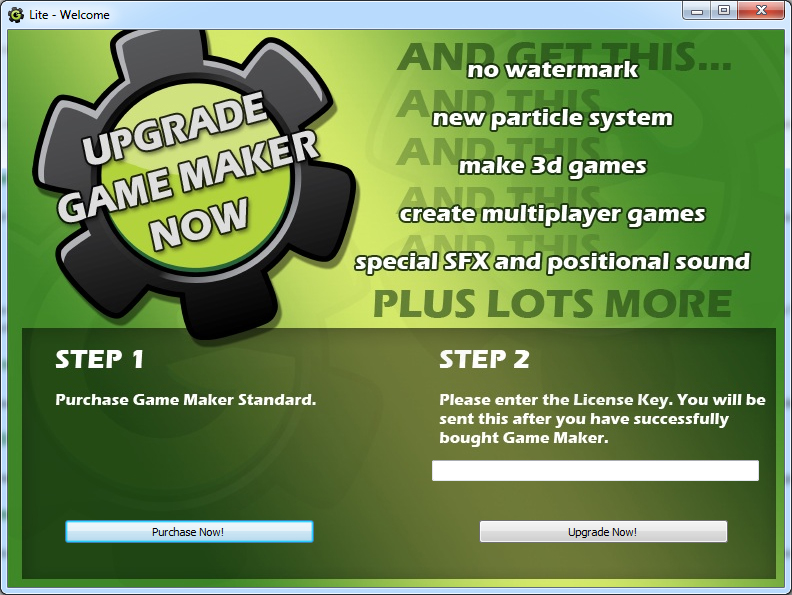
You caYou can bring this dialog up again by selecting the Purchase Upgrade from Lite Edition... menu item, as shown below.
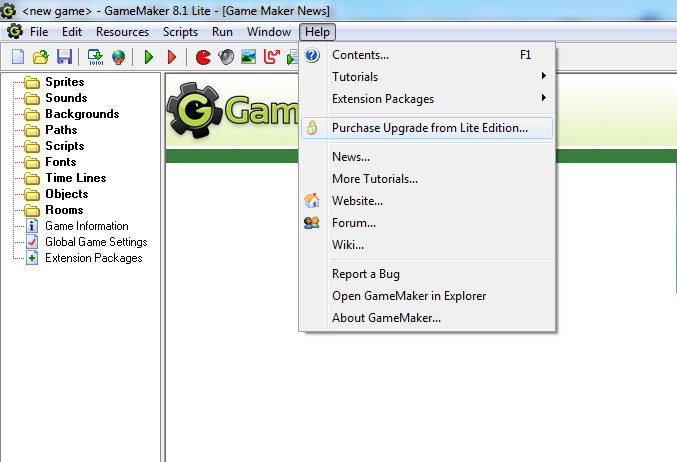
If you purchased GameMaker before (and hence, have an license key), you can go to the Help menu, and pick Enter License Key. Once you have entered a valid, your copy of GameMaker will be upgraded. You must be connected to the internet for the upgrade to work.
While GameMaker itself does not require an internet connection, it will require occasional access to maintain the license. If you can not connect your computer to the internet, you can download the license check file from YoYo Games website, and point the auto update system to it. if you fail to provide a valid file, or an internet connection when requested, your copy of GameMaker will be downgraded to Lite until such time as you do.
 Alternative versions
Alternative versions
Also available in: None
 Download helpfile
Download helpfile

